Go to “Edit Profile”.
Scroll down to your current avatar.
Click “You may change your avatar by using Gravatar.”
There, you click “Create your own avatar.”
Log in via wordpress (same as here).
Choose a picture, crop it and save.
The page’s not ready yet; nighthawks cleared out a few things before the official start.
As for Gravatar: Yes.
Go to “Edit Profile”.
Scroll down to your current avatar.
Click “You may change your avatar by using Gravatar.”
There, you click “Create your own avatar.”
Log in via wordpress (same as here).
Choose a picture, crop it and save.
That’s with the features you get when hitting “Reply” – the chain.
And – unlike on gocomics – you have to copy and paste the image, not the link to the image!
That’s with the features you get when hitting “Reply” – the chain.
And – unlike on gocomics – you have to copy and paste the image, not the link to the image!
Feel free to delete multiple comments – “Delete” works fine for me as humble user now, too.
Yes, that wheel’s only relevant if you want to correct something.
And there’s that two-links-chain under the original comments-field in the first place.
You just copy any image (not just its link!) anywhere from and paste it into the comments-field. I don’t know how large it is allowed to get, but I’m pretty sure there will be an appropriate (telling the allowed size) error-message if it’s too large.
I’m no expert, just an experienced user who tries things.
Are the previous comments lost forever now? That is important to me.
I don’t see any little cogwheel (you mean like a “settings” icon?) here or near anyone else’s comment, or anything here about “managing” this one.
The little “chain” you may be referring to is called a hyperlinks icon…
The only ones i see are after the previous commenters’ names, and from what I can tell, offer nothing but a link to that comment, for posting elsewhere.
The only additional icons or links in this comment box are an image icon, for adding an image, of course, and a “broken” (ie slashed) bell, which must indicate that sound is off. A posting sound? I’ll try that in the next one.
Some of the lack of availability may well be due to my posting as Susan Sunshine. I’ll have to log in under the other name and see what I’m offered.
BTW, I don’t think I’ve said, but when I couldn’t get SusanSunshine I had TRIED to register as I’m SusanSunshine. I see other posters with names formatted in that way. But WordPress changed it to imsusansunshine, which is horrid, and I can’t seem to change it.
Also, neither WordPress nor my browser seem to offer formatting like bold or italic for comments, and while, Bryan, you say delete is available, I can’t find it.
At the bottom of my comments box, there are BI US…
The purposes seem to have changed, but now there’s an “Attach an image to this comment”-button to the far right. Let’s see…
OK; there’s the .gif from my files now down there.
This I copied from the site, pasted it here and edited the name:
Edit: The attached .gif isn’t animated, the pasted is.
Thanks but… um… if the formatting icons you refer to were showing in my comment box, I would have said so when I listed what was available to me.
And I’d be USING them… I certainly know what they are! But I think they must only be available to those who are logged in.
By “nick”, you must mean “nickname”? (I’ve never seen it shortened.) But I’m still not quite sure what you mean. I was previously given the option of logging in, but only as “imsusansunshine” … in which case, no fields are offered to change my name or email…
or NOT logging in, in which case I can enter any name and email I like, but the site, or more probably, my browser, has started to recognise me as SusanSunshine, with my correct address, so I haven’t been logging in. I’ve not seen any opportunity, in the comment box or profile, to have a nickname when also logged in under a user name.
Recently, though, WordPress has decided I can’t log in under EITHER name, because my email address is “in use”. By me, but they don’t seem to get that. I think the same thing might be happening to Stel.
I’ve found a way I might be able to fix it… If not, I’ll email WordPress directly.
Oh… If you mean not simply a cogwheel, but a head icon with a cogwheel, that looks like it would be used for setting up your profile… There’s one at the top of the comments below.
I didn’t think of it as being part of this box, because it comes after “x_ number_of comments”. The only option it offers me is “delete ALL my comments.” That’s NOT what I meant in my previous post… I was looking for a way to delete and repost after a typo or some such.
Also above the comments are a flame and a lightning bolt for finding the “hot” part of the conversation. Gee thanks. I guess that’s rather like the featured comment on GoComics… More replies.
And no, the bell isn’t for sound… It’s for notification of new replies. By email I presume, since we have to fill in our addresses, real or fake, to submit these.
Go to “Edit Profile”.
Scroll down to your current avatar.
Click “You may change your avatar by using Gravatar.”
There, you click “Create your own avatar.”
Log in via wordpress (same as here).
Choose a picture, crop it and save.
The page’s not ready yet; nighthawks cleared out a few things before the official start.
As for Gravatar: Yes.
Go to “Edit Profile”.
Scroll down to your current avatar.
Click “You may change your avatar by using Gravatar.”
There, you click “Create your own avatar.”
Log in via wordpress (same as here).
Choose a picture, crop it and save.
Yes; looks much better now. – Are they related to El Perro by any chance?
Done by going to “Manage comment” and choosing “Link”
That’s with the features you get when hitting “Reply” – the chain.
And – unlike on gocomics – you have to copy and paste the image, not the link to the image!
ok , is it different up hee?
Klaatu barada nikto.
That’s with the features you get when hitting “Reply” – the chain.
And – unlike on gocomics – you have to copy and paste the image, not the link to the image!
Feel free to delete multiple comments – “Delete” works fine for me as humble user now, too.
There’s no dumb. Just try and error.
Yes, that wheel’s only relevant if you want to correct something.
And there’s that two-links-chain under the original comments-field in the first place.
You just copy any image (not just its link!) anywhere from and paste it into the comments-field. I don’t know how large it is allowed to get, but I’m pretty sure there will be an appropriate (telling the allowed size) error-message if it’s too large.
I’m no expert, just an experienced user who tries things.
One more thing: I’ll try not to overdo the whole animated stuff when the site is officially opened. Just trying to help here.
overdo?…..can’t be done….I want this thing loaded with fun and interesting but not offensive videos, images, sounds , whatever
just trying something…
No, I haven’t decided about Gravatar yet. I may decide not to have an avatar anymore if Gravatar is my only option. We’ll see……
You don’t see pics there right?
Cos I don’t.
Doess anybody see that one?
I see the peanut gallery
Are the previous comments lost forever now? That is important to me.
I don’t see any little cogwheel (you mean like a “settings” icon?) here or near anyone else’s comment, or anything here about “managing” this one.
The little “chain” you may be referring to is called a hyperlinks icon…
The only ones i see are after the previous commenters’ names, and from what I can tell, offer nothing but a link to that comment, for posting elsewhere.
The only additional icons or links in this comment box are an image icon, for adding an image, of course, and a “broken” (ie slashed) bell, which must indicate that sound is off. A posting sound? I’ll try that in the next one.
Some of the lack of availability may well be due to my posting as Susan Sunshine. I’ll have to log in under the other name and see what I’m offered.
BTW, I don’t think I’ve said, but when I couldn’t get SusanSunshine I had TRIED to register as I’m SusanSunshine. I see other posters with names formatted in that way. But WordPress changed it to imsusansunshine, which is horrid, and I can’t seem to change it.
Also, neither WordPress nor my browser seem to offer formatting like bold or italic for comments, and while, Bryan, you say delete is available, I can’t find it.
But you can change your nick…
At the bottom of my comments box, there are
B I U
S…The purposes seem to have changed, but now there’s an “Attach an image to this comment”-button to the far right. Let’s see…
OK; there’s the .gif from my files now down there.
This I copied from the site, pasted it here and edited the name:
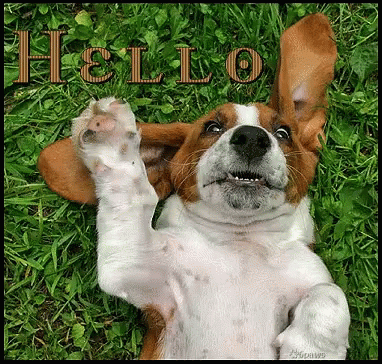
Edit: The attached .gif isn’t animated, the pasted is.
Thanks but… um… if the formatting icons you refer to were showing in my comment box, I would have said so when I listed what was available to me.
And I’d be USING them… I certainly know what they are! But I think they must only be available to those who are logged in.
By “nick”, you must mean “nickname”? (I’ve never seen it shortened.) But I’m still not quite sure what you mean. I was previously given the option of logging in, but only as “imsusansunshine” … in which case, no fields are offered to change my name or email…
or NOT logging in, in which case I can enter any name and email I like, but the site, or more probably, my browser, has started to recognise me as SusanSunshine, with my correct address, so I haven’t been logging in. I’ve not seen any opportunity, in the comment box or profile, to have a nickname when also logged in under a user name.
Recently, though, WordPress has decided I can’t log in under EITHER name, because my email address is “in use”. By me, but they don’t seem to get that. I think the same thing might be happening to Stel.
I’ve found a way I might be able to fix it… If not, I’ll email WordPress directly.
Oh… If you mean not simply a cogwheel, but a head icon with a cogwheel, that looks like it would be used for setting up your profile… There’s one at the top of the comments below.
I didn’t think of it as being part of this box, because it comes after “x_ number_of comments”. The only option it offers me is “delete ALL my comments.” That’s NOT what I meant in my previous post… I was looking for a way to delete and repost after a typo or some such.
Also above the comments are a flame and a lightning bolt for finding the “hot” part of the conversation. Gee thanks. I guess that’s rather like the featured comment on GoComics… More replies.
And no, the bell isn’t for sound… It’s for notification of new replies. By email I presume, since we have to fill in our addresses, real or fake, to submit these.
Click it… Copy image… Paste…
and this is what I get if I click on a .gif on my desktop
clicked it, copied it and now I’m pasting it:
niente
I clicked on your .gif above which opened the animated one, copied that and pasted:
,,,,
this is really refreshing
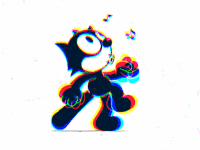
OK!
Store in a cold place for the next week:
or
[Elephant-walk-2.gif](https://postimg.cc/WFYSWpSW)
[![Elephant-walk-2.gif] )](https://postimg.cc/WFYSWpSW)
)](https://postimg.cc/WFYSWpSW)
replies may now be edited